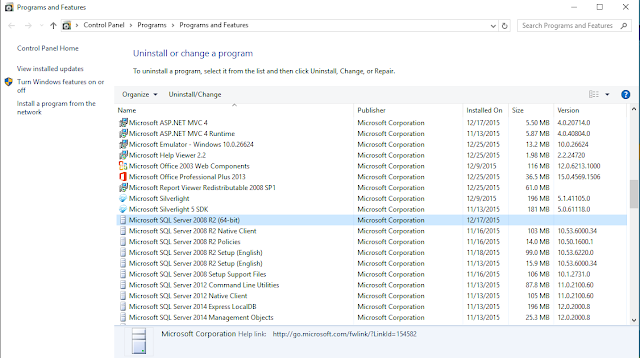
Select Remove
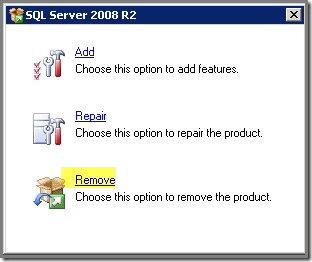
OK > !!! select the correct SQL Server instance !!! > Next > place a checkmark for Reporting Services;
Next > Next > Remove. Follow the rest of the wizard and SSRS will be removed.
Open SQL Server Management Studio and logon to the SQL Server instance from which SSRS is removed. Remove both the SSRS databases (ReportServer and ReportServerTempDB);

No comments:
Post a Comment